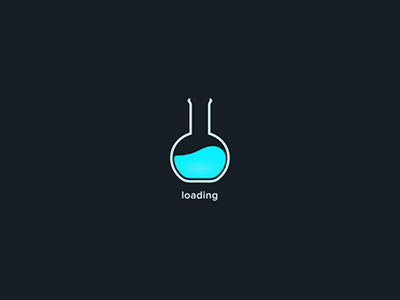每页重新拉取数据后,需要将当前页数据已选数据恢复选中状态,主要使用表格的toggleRowSelection方法。<template>
<div class="root">
<el-table
ref="multipleTable"
:data="tableData"
border
height="450"
:header-cell-style="{ background: '#F5F7FA', color: '#606266', textAlign: 'center' }"
:cell-style="{ textAlign: 'center' }"
@select="handleSelectionChange"
@select-all="handleSelectionChange"
>
<el-table-column
type="selection"
/>
<el-table-column
prop="id"
label="id"
align="center"
/>
<el-table-column
prop="goodsName"
label="商品名称"
align="center"
/>
<el-table-column
prop="goodsCode"
label="款号"
align="center"
/>
<el-table-column
prop="goodsPrice"
label="吊牌价格(元)"
align="center"
/>
</el-table>
<el-pagination
background
style="text-align:right"
layout="total,prev,sizes, pager, next"
:total="goodsTotal"
:page-size="goodsForm.pageInfo.pageSize"
:current-page="goodsForm.pageInfo.pageNum"
@size-change="handleGoodsSizeChange"
@current-change="handleGoodsPageChange"
:page-sizes="[5,10]"
/>
<el-row>
<el-button @click="getAllSelectedGoodsId">打印所有已选数据</el-button>
{{ selectedGoodsIdsAll }}
</el-row>
</div>
</template>
<script>
export default {
name: 'TableSelect',
data() {
return {
tableData: [],
goodsTotal: 0,
tableLoading: false,
selectedGoodsIds: [], // 当前页中已选数据
selectedGoodsIdsOther: [], // 其它页中已选的数据
selectedGoodsIdsAll: [], // 所有已选数据
goodsForm: {
pageInfo: {
pageNum: 1,
pageSize: 5
}
}
}
},
created() {
// this.onSearch()
this.onSearchGoods()
},
methods: {
// 切换页码
handleGoodsPageChange(currentPage) {
this.getAllSelectedGoodsId()
this.goodsForm.pageInfo.pageNum = currentPage
this.onSearchGoods()
},
// 切换每页条数
handleGoodsSizeChange(currentPage) {
this.getAllSelectedGoodsId()
this.goodsForm.pageInfo.pageSize = currentPage
this.onSearchGoods()
},
// 搜索商品
onSearchGoods() {
const loading = this.$loading({
lock: true,
text: 'Loading',
spinner: 'el-icon-loading',
background: 'rgba(0, 0, 0, 0.7)',
target: '.loadingtext'
});
this.queryGoods(this.goodsForm).then(
(res) => {
this.tableData = res.list
this.toggleSelection()
this.goodsTotal = res.total
loading.close();
},
() => {
this.tableLoading = false
loading.close();
}
)
},
// 设置表格选中效果
toggleSelection() {
const selectedGoodsIds = []
const selectedGoodsIdsOther = this.selectedGoodsIdsAll.slice()
this.$nextTick(()=>{
this.tableData.forEach(goods => {
if(this.selectedGoodsIdsAll.includes(goods.id)){
this.$refs.multipleTable.toggleRowSelection(goods, true);
// 拆分当前页数据和其它页数据
selectedGoodsIds.push(goods.id)
const index = selectedGoodsIdsOther.indexOf(goods.id)
selectedGoodsIdsOther.splice(index, 1)
}
});
this.selectedGoodsIds = selectedGoodsIds
this.selectedGoodsIdsOther = selectedGoodsIdsOther
})
},
// 商品选择
handleSelectionChange(tableData) {
this.selectedGoodsIds = tableData.map(goods => goods.id)
},
// 获得全部数据
getAllSelectedGoodsId() {
const { selectedGoodsIds, selectedGoodsIdsOther } = this
this.selectedGoodsIdsAll = [...selectedGoodsIdsOther, ...selectedGoodsIds]
},
// 模拟接口获取数据
queryGoods(params) {
const { pageInfo } = params
const { pageNum, pageSize } = pageInfo
const data = [
{ id: 1, goodsName: '测试商品1', goodsCode: '000001', goodsPrice: 101 },
{ id: 2, goodsName: '测试商品2', goodsCode: '000002', goodsPrice: 102 },
{ id: 3, goodsName: '测试商品3', goodsCode: '000003', goodsPrice: 103 },
{ id: 4, goodsName: '测试商品4', goodsCode: '000004', goodsPrice: 104 },
{ id: 5, goodsName: '测试商品5', goodsCode: '000005', goodsPrice: 105 },
{ id: 6, goodsName: '测试商品6', goodsCode: '000006', goodsPrice: 106 },
{ id: 7, goodsName: '测试商品7', goodsCode: '000007', goodsPrice: 107 },
{ id: 8, goodsName: '测试商品8', goodsCode: '000008', goodsPrice: 108 },
{ id: 9, goodsName: '测试商品9', goodsCode: '000009', goodsPrice: 109 },
{ id: 10, goodsName: '测试商品10', goodsCode: '0000010', goodsPrice: 110 }
]
return new Promise((resolve)=>{
setTimeout(()=>{
resolve({
list: data.slice((pageNum-1)*pageSize, pageNum*pageSize),
total: data.length
})
},1000)
})
}
}
}
</script>