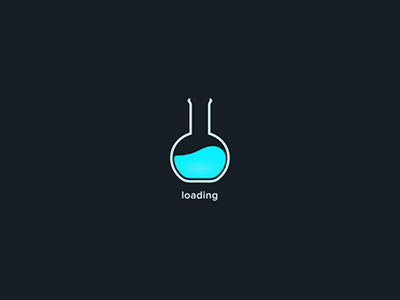一、数据类型
布尔值
let isDone: boolean = false;
// 数字(全是浮点数)
let deLiteral: number = 6; // 十进制
let hexLiteral: number = oxfood; // 十六进制
let binaryLiteral: number = 0b1010; // 二进制
let octalLiteral: number = 0o744; // 八进制字符串
let name: string = "bob";
name = "smith";
// 模板字符串,支持定义多行文本,支持使用${}内嵌表达式
let age: number = 37;
let sentence: string = `Hello,my name is ${name}.
I'll be ${age+1}years old next month.`;数组
元素的类型相同,两种定义方式:
// 1.元素类型后面接上[]
let list: number[] = [1,2,3];
// 2.数组泛型,Array<元素类型>
let list: Array<number> = [1,2,3];元组Tuple
已知元素数量和类型的数组,各元素的类型不必相同。
let x: [string, number];
x = ['hello', 10]; // OK
x = [10, 'hello']; // Error枚举
enum Gender { Male, Female }; //默认情况下,从0开始为元素编号,
let person: { name: string, gender: Gender } = {
name: 'Nike',
gender: Gender.Male
}
// 也可以手动指定成员的数值
// enum Gender { Male = 1, Female };
// 可以根据枚举的值获得它对应的名字
let gender: string = Gender[1];
console.log(gender); // FemaleAny
对于暂时还不确定类型的变量可以使用any类型,类型检查器在编译时不会检查变量的数据类型。
let notSure: any = 4;
notSure = "Maybe a string instead"; // OK
notSure = false; // OK
let list: any[] = [1, true, "free"];
list[1] = 100; // OKVoid
与Any类型相反,表示没有任何类型。
// 没有返回值
function warnUser(): void{
console.log("This is my warning message");
}
// void类型变量只能赋值undefined和null
let unusable: void = undefined;
let unusable: void = null;Null 和 Undefined
默认情况下null和undefined是所有类型的子类型。当--strictNullChecks标记关闭的情况下,可以将这两个类型赋值给别的类型。
let u: undefined = undefined;
let n: null = null;
let test: number = u; // OKNever
表示永不存在的值的类型。
never类型是任何类型的子类型,也可以赋值给任何类型;除了never类型自身,别的类型都不可以赋值给never类型,包括any类型。
// 返回never的函数必须存在无法达到的终点
function error(message: string): never {
throw new Error(message);
}
// 返回never的函数必须存在无法达到的终点
function infiniteLoop(): never {
while (true) {}
}
// 推断的返回值类型为never
function fail() {
return error("Something failed");
} Object
declare function create(o: object | null): void;
create({ prop: 0 }); // OK
create(null); // OK
create(13); // Error
create('test'); // Error类型断言
两种形式。当使用JSX时,只能使用as语法形式
// 形式1: 尖括号语法
let someValue: any = "this is a string";
let strLength: number = (<string>someValue).length;
// 形式2:as语法
let someValue: any = "this is a string";
let strLength: number = (someValue as string).length;二、接口
接口的作用:定义对象的结构。
可选属性
接口里的属性不全都是必须的,可选属性名字定义的后面加一个?符号
interface SquareConfig {
color?: string;
width?: number;
}
function creatSquare(config: SquareConfig): {color: string, area: number}{
let newSquare = { color: "white", area: 100 };
if (config.color) {
newSquare.color = config.color;
}
if (config.width) {
newSquare.area = config.width * config.width;
}
return newSquare;
}
let mySquare = creatSquare({color: "black"});额外的属性校验
在上述示例代码中,只给createSquare()传递只包含部分属性的对象是可以的,如果传递了接口定义中不存在的属性,TS检查器会报错。这是因为将对象字面量赋值给变量或作为参数传递的时候会被进行额外的属性检查。
interface SquareConfig {
color?: string;
width?: number;
}
function creatSquare(config: SquareConfig): {color: string, area: number}{
let newSquare = { color: "white", area: 100 };
if (config.color) {
newSquare.color = config.color;
}
if (config.width) {
newSquare.area = config.width * config.width;
}
return newSquare;
}
// error: 'opacity' not expected in type 'SquareConfig'
let mySquare = creatSquare({ color: "black", opacity: 0.5 });
// 解决方法1:使用类型断言
let mySquare = creatSquare({ color: "black", opacity: 0.5 } as SquareConfig);
// 解决方法2:使用一个额外变量作为中转
let squareOptions = { color: "black", opacity: 0.5 };
let mySquare = creatSquare(squareOptions);
只读属性
在属性名前使用readonly来指定只读属性。另有ReadonlyArray<T>类型来指定数组为只读数组。
interface Point {
readonly x: number;
readonly y: number;
}
let p1: Point = {x: 10, y: 20};
p1.x = 5; // Error
// ReadonlyArray<T> 数组创建后,不能再修改
let a: number[] = [1,2,3,4];
let ro: ReadonlyArray<number> = a;
ro[0] = 5; // Error
a = ro; // Error,ro和a为同一个引用,不可修改readonlly VS const
最简单判断该用readonly还是const的方法是看要把它做为变量使用还是做为一个属性。 做为变量使用的话用 const,若做为属性则使用readonly。
函数类型
接口不仅可以描述带有属性的普通对象,也可以描述函数类型。使用接口表示函数类型时,需要给接口定义一个调用签名,它就像是一个只有参数列表和返回值类型的函数定义,参数列表里的每个参数都需要名字和类型。
interface SearchFunc {
(source: string, subString: string): boolean;
}
let mySearch: SearchFunc;
// 函数的参数名不需要与接口里定义的名字相同,对应位置的参数类型匹配即可。
mySearch = function(src: string, sub: string) {
let result = src.search(sub);
return result > -1;
}可索引的类型
可索引类型具有一个索引签名,它描述了对象索引的类型,还有相应的索引返回值类型。
// 定义StringArray类型的接口,该类型的索引是number类型,值是string类型
interface StringArray {
[index: number]: string;
}
let myArray: StringArray;
myArray = ["Bob", "Fred"];
let myStr: string = myArray[0];
// 索引签名设置为只读
interface ReadonlyStringArray {
readonly [index: number]: string;
}
let myAnotherArray: ReadonlyStringArray = ['Jack', 'Bob'];
myAnotherArray[2] = 'Snail'; // ErrorTypeScript支持两种索引签名:string和number。可以同时使用两种类型的索引,但是数字索引的返回值必须是字符串索引返回值类型的子类型。因为当使用number来索引时,会将其转换成string,因此两者返回值需要保持一致。
class Animal {
name: string;
}
class Dog extends Animal {
breed: string;
}
// 错误:使用数值型的字符串索引,有时会得到完全不同的Animal!
interface NotOkay {
[x: number]: Animal;
[x: string]: Dog;
}类类型
interface ClockInterface {
currentTime: Date;
setTime(d: Date);
}
class Clock implements ClockInterface {
currentTime: Date;
setTime(d: Date) {
this.currentTime = d;
}
constructor(h: number, m: number) { }
}继承接口
接口也可以相互继承。
interface Shape {
color: string;
}
interface PenStroke {
penWidth: number;
}
// 继承单个接口
interface Square extends Shape {
sideLength: number;
}
// 继承多个接口
interface Square extends Shape, PenStroke {
sideLength: number;
}混合类型
具有多个类型的接口
示例:可以同时作为函数和对象使用的接口。
interface Counter {
(start: number): string;
interval: number;
reset(): void;
}
function getCounter(): Counter {
let counter = <Counter>function (start: number) { };
counter.interval = 123;
counter.reset = function () { };
return counter;
}
let c = getCounter();
c(10);
c.reset();
c.interval = 5.0;接口继承类
当接口继承了一个类类型时,它会继承类的成员但不包括其实现。接口同样会继承到类的private和protected成员。这意味着这个接口类型只能被这个类或其子类所实现(implement)。
class Control {
private state: any;
}
interface SelectableControl extends Control {
select(): void;
}
class Button extends Control implements SelectableControl {
select() { }
}
class TextBox extends Control {
select() { }
}
// 错误:“Image”类型缺少“state”属性,无法实现SelectableControl接口
class Image implements SelectableControl {
select() { }
}三、函数
函数声明
// 常规形式
function myAdd1(x: number, y: number): number {
return x + y;
}
// 函数表达式形式
let myAdd: (x: number, y: number) => number;
// 函数赋值
myAdd = function(x: number, y: number): number {
return x + y;
}函数完整类型
包含两部分:参数类型和返回值类型。
// 声明的同时定义函数
let myAdd: (x: number, y: number) => number =
function(x: number, y: number): number { return x + y; };可选参数
参数名后面添加?即表示该参数为可选参数。可选参数必须跟在必须参数后面。
function buildName(firstName: string, lastName?: string) {
if (lastName)
return firstName + " " + lastName;
else
return firstName;
}默认参数
可以给参数提供默认值以供用户没有传递这个参数或者传递了undefined时使用。
- 在所有必须参数后面的有默认值的参数都是可选参数。
- 带默认值的参数不必一定放在必选参数后面。
- 带默认值的参数出现在必须参数前时,当且仅当用户传入
undefined时,才会使用默认参数。function buildName(firstName = "Will", lastName: string) { return firstName + " " + lastName; } let result = buildName(undefined, "Adams"); // okay and returns "Will Adams"
剩余参数
可以把函数的所有参数收集到一个变量里,该变量即为剩余参数。剩余参数为可选参数,不限个数。
function buildName(firstName: string, ...restOfName: string[]) {
return firstName + " " + restOfName.join(" ");
}
let employeeName = buildName("Joseph", "Samuel", "Lucas", "MacKinzie");函数重载
TS中为同一个函数提供多个函数类型定义来进行函数重载。
function getUserInfo(name: string): string;
function getUserInfo(name: string, age?: number): object;
function getUserInfo(name: string, age?: number): any {
if (age) {
return {
name,
age
}
} else {
return `Hello, ${name}`
}
}
console.log(getUserInfo('Jack', 15))四、泛型
在定义函数或类时,如果遇到类型不明确就可以使用泛型。
// 此处定义泛型是为了保证函数入参与返回值是同一数据类型
function fn<T>(a: T): T {
return a;
}
let result1 = fn(10); // 调用时不指定泛型,TS会自动推断
let result2 = fn<string>('hello'); // 调用时指定泛型五、联合类型
type A = { name: string }
type B = { age: number }
type C = A | B
// 下面三种使用都是可以的
const c1: C = {
name: 'snail'
}
const c2: C = {
age: 27
}
const c3: C = {
name: 'snail',
age: 27
}使用联合类型,执行具体操作时,需要收窄类型,不然ts会报错:
function test(a: string | number) {
// Property 'toFixed' does not exist on type 'string | number'.
// Property 'toFixed' does not exist on type 'string'
return a.toFixed(2)
}使用js做类型收窄(类型区分):
function test(a: string | number) {
if(typeof a === 'number') {
return a.toFixed(2)
} else if(typeof a === 'string') {
return parseFloat(a).toFixed(2)
} else {
return a
}
}使用类型谓词is做类型区分:
type Rect = {
height: number
width: number
}
type Circle = {
center: [number, number],
radius: number
}
const f1 = (a: Rect | Circle) => {
if(isCircle(a)) {
console.log(a)
} else if(isRect(a)) {
console.log(a)
}
}
function isRect(x: Rect | Circle): x is Rect {
return 'height' in x && 'width' in x
}
function isCircle(x: Rect | Circle): x is Circle {
return 'center' in x && 'radius' in x
}使用kind做类型区分:
type Shape = { kind: "Circle"; radius: number }
| { kind: "Rect"; width: number; height: number };
function area(s: Shape) {
if (s.kind === "Circle") {
return Math.PI * s.radius * s.radius;
} else if (s.kind === "Rect") {
return s.width * s.height;
} else {
return 0
}
}六、交叉类型
将多个类型叠加合并组成新的类型,新类型包含了所有被合并类型的所有属性。
type A = { id: number, name: string }
type B = { id: string, age: number }
type C = A & B
// 报错
// 1. id属性类型为string & number => never, 1不可赋值给never
// 2. 缺少属性age
const c1: C = {
id: 1,
name: 'snail'
}
// 报错
// 1. id属性类型为string & number => never, 1不可赋值给never
// 2. 缺少属性name
const c2: C = {
age: 27
}
// ok
const c3: C = {
id: 1 as never,
name: 'snail',
age: 27
}常见问题
type和interface的区别
- interface只描述对象,type则描述所有数据
- interface是类型声明,type只是别名