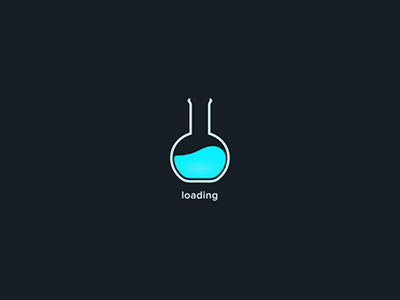删除按钮事件处理函数中进行数据删除操作。<template>
<el-row type="flex">
<el-col :span="10">
<el-row>待选区</el-row>
<el-table
:data="table1Data"
style="width: 100%"
ref="table1"
stripe
@selection-change="onTable1Select">
<el-table-column
type="selection"
width="55">
</el-table-column>
<el-table-column
prop="name"
label="姓名"
width="180">
</el-table-column>
<el-table-column
prop="address"
label="地址">
</el-table-column>
</el-table>
</el-col>
<el-col :span="4">
<el-button type="primary" @click="onAdd">添加</el-button>
<el-button type="primary" @click="onDelete">删除</el-button>
</el-col>
<el-col :span="10">
<el-row>已选区</el-row>
<el-table
:data="table2Data"
style="width: 100%"
ref="table2"
strip
@selection-change="onTable2Select">
<el-table-column
type="selection"
width="55">
</el-table-column>
<el-table-column
prop="name"
label="姓名"
width="180">
</el-table-column>
<el-table-column
prop="address"
label="地址">
</el-table-column>
</el-table>
</el-col>
</el-row>
</template>
<script>
export default {
data() {
return {
table1Data: [{
id: '1',
name: '张帅',
address: '南京市秦淮区秦虹路98号',
}, {
id: '2',
name: '王帅',
address: '北京市朝阳区东三环北路甲26号',
}, {
id: '3',
name: '刘帅',
address: '上海市浦东新区潍坊西路与浦城路交叉路口往西北约50米',
}, {
id: '4',
name: '孟帅',
address: '湖北省武汉市硚口区解放大道586号',
}],
table2Data: [],
selectedTable1Data: [], // table1已选数据
selectedTable2Data: [] // table2已选数据
}
},
methods: {
/**
* table1选择事件处理函数
* @param {array} rows 已勾选的数据
*/
onTable1Select(rows) {
this.selectedTable1Data = [...rows];
},
/**
* table2选择事件处理函数
* @param {array} rows 已勾选的数据
*/
onTable2Select(rows) {
this.selectedTable2Data = [...rows];
},
/**
* 添加按钮事件处理函数
*/
onAdd() {
this.filterAdd(this.selectedTable1Data, this.table2Data, 'id');
this.selectedTable1Data = [];
this.$refs.table1.clearSelection();
},
/**
* 删除按钮事件处理函数
*/
onDelete() {
this.table2Data = this.filterDelete(this.selectedTable2Data, this.table2Data, 'id');
this.selectedTable2Data = [];
},
/**
* 根据选中项去重添加到array中
* @param {array} records 待添加数据
* @param {array} targetRecords 目标数据
* @param {string} compareProperty 对比的重复属性
* @param {boolean} isEnd 往尾部添加?默认往头部添加
*/
filterAdd (records=[], targetRecords=[], compareProperty, isEnd = false) {
const o = new Set();
targetRecords.forEach(record=>{
o.add(record[compareProperty]);
})
records.forEach(record=>{
if(!o.has(record[compareProperty])) {
if (isEnd) {
targetRecords.push(record);
} else {
targetRecords.unshift(record);
}
}
})
},
/**
* 删除数组中数据
* @param {array} records 待删除数据
* @param {array} targetRecords 目标数据
* @param {string} compareProperty 对比的重复属性
* @return {array} 删除待删除数据后的目标数据
*/
filterDelete (records=[], targetRecords=[], compareProperty) {
const o = new Set();
records.forEach(record=>{
o.add(record[compareProperty]);
})
return targetRecords.filter((item) => !o.has(item[compareProperty]))
}
},
}
</script>
<style lang="scss" scoped>
</style>